Orange Pi Zero 3: Read this Before You Buy.

|
| Orange Pi Zero 3 |
I placed an order for Orange Pi Zero 3 since the last post. Now, I get Orange Pi Zero 3 with accessories and have been using it for a week.
Here I found a potential deal breaker you may want to know.
No GPU Acceleration on Linux OS
Orange Pi Zero 3 only has limited GPU support on Linux OS. Orange Pi Zero 3 does not support GPU decoder/encoder and OpenGL/Vulkan on the official Linux OS(Orange Pi OS, Debian, and Ubuntu). Without GPU decoder/encoder, Orange Pi Zero 3 will struggle to play YouTube 1080p video based on software/CPU decode. Full GPU support is only available on the official Android 12 TV OS.

|
| Orange Pi Zero 3 close-up |
If you want to host Plex for transcoding or play emulator games on Linux OS, you may want to consider another board.
Minor Drawbacks
Besides, Orange Pi Zero 3 has some drawbacks that you may want to know.
Orange Pi Zero 3 only has one USB 2.0 port on the board. We can buy the Orange Pi expansion board for another 2 USB 2.0 ports. Additionally, USB 2.0 ports only consider slow by the nowadays standard.

|
| Orange Pi Zero 3 connecting with Orange Pi expansion board |
The Orange Pi expansion board also gives us the 3.5mm audio/TV output, IR Receiver, and microphone. But the microphone will not work. Orange Pi Zero 3's 13 pins function interface has no pins to receive the signal from the microphone.
 |
| Orange Pi expansion board microphone close-up |
The heat sink may not fit between the Orange Pi Zero 3 and Orange Pi expansion board. The gap is too close, and the heat sink may contact the bottom of the Orange Pi expansion board. It may cause short-circuit.
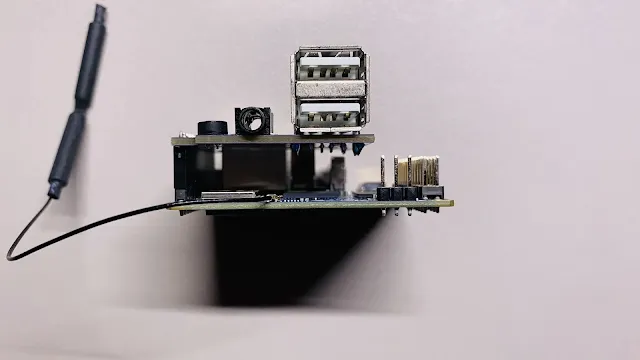
|
| Orange Pi Zero 3 connecting with Orange Pi expansion board side view |
Little SD Card Recommendation
Lastly, I will recommend using a higher reading speed micro SD card. I picked a Kingston Canva Select 32 GB SD card rated at 80MB/s reading speed. It's slow during the Debian 12 boot-up and laggy while using the OS. I replaced the SD card with Sandisk Ultra 64GB micro SD card rated at 140MB/s reading speed, and all the issues have just gone.

|
| Sandisk Ultra 64GB micro SD card and Kingston CANVAS Select 32GB micro SD Card |




%20with%20Rechargeable%20NiMH%20batteries%20and%20HT7833%20voltage%20regulator%20cover.webp)
hello, thank you for sharing your experience with orange pi 3 i would be interested in getting one but no hardware acceleration in pure linux is a dealbreaker.
could you kindly check this out perhaps it holds a solution:
https://www.cnx-software.com/2017/09/26/allwinner-socs-with-mali-gpu-get-mainline-linux-opengl-es-support/
I haven't tried it yet. I saw some posts from Reddit mentioned this board's Linux kernel has the Panfrost driver but is disabled. It can be enabled manually to make OpenGL work. However, it still no way to make video decode/encode work.
Source:
https://www.reddit.com/r/OrangePI/comments/16nrvs2/comment/k1janxy/
You can enable hardware acceleration in Linux but not vulkan support
There is panfrost support I guess it is called and well it works